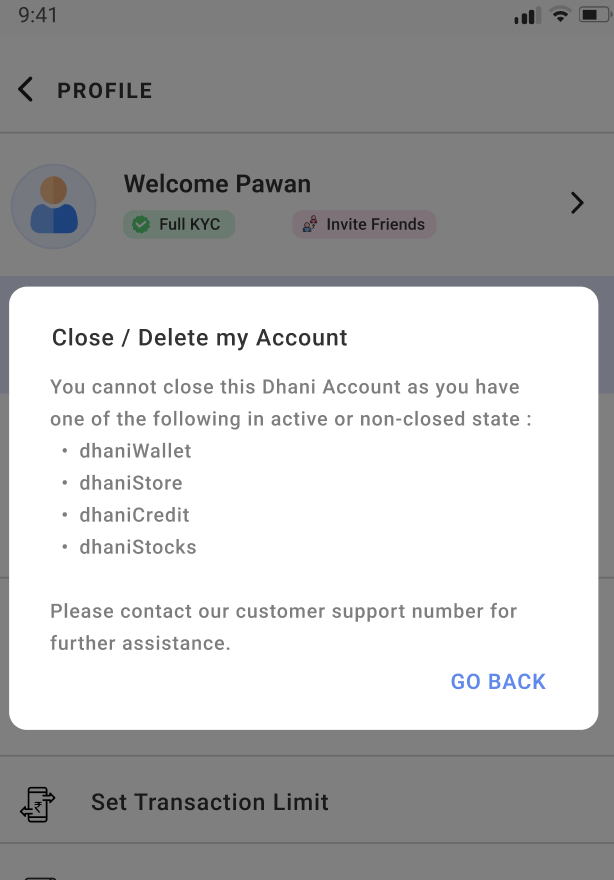Account Closure
Please find the below steps for account deletion / closure in dhani app
-
User visits the Account section on dhani homepage and clicks on Close / Delete My Account.

-
Alternatively, user can also close the account by visiting the Profile section of Services page and then clicking on Close / Delete My Account.

-
User will be shown an Account Delete popup which states that on proceeding users login ID and password will no longer remain valid and user cannot log in to dhani app with these credentials
-
User will have to click on YES CLOSE MY ACCOUNT button

-
User needs to enter password and the click on YES CLOSE MY ACCOUNT

-
User will enter the password and then click on YES CLOSE MY ACCOUNT

-
Account deleted successfully pop up will be shown and users dhani account will deleted.

-
User will not be able to access the account after deletion and below message will be shown to the user :

-
User cannot delete the account if one of the below condition is true.
-
Any existing or past opened an account with Transerv Limited (Dhanipay), which is RBI-registered PPI entity
-
Any existing or past loan or credit facility availed with Dhani Loans and Services Limited, which is RBI-registered NBFC
-
Any existing or past opened account with Dhani Stocks Limited, which is SEBI registered stocks broker
-
Users have placed an order in Dhani Store, the e-commerce platform
-
User will be shown the below screen :